KNX Programming: 6 steps to start with ETS 5
- KNX Vietnam

- May 24, 2021
- 2 min read
Updated: Aug 1, 2021
ETS is the only programming and configuration tool of the KNX system. No matter what brand of KNX device you work with, the following basic steps will help you get started with the application.

1. Import KNX Product Database
Download Product Database
Manufacturers will allow you to download the KNX Product Database file from their website. These files are in the format (.knxprod) or (.vd5 or .vd4). Each device you buy will have a corresponding database file on the website.

Import file "KNX Product Database" to Catalogue of ETS
Choose Catalog > Import and select "database" that matches the device code you are using. ETS will import the device into its catalog.
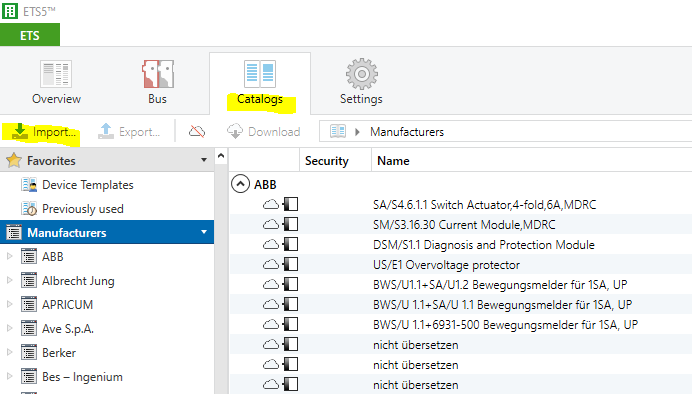
2. Create a new project
Select Overview > Projects > (+). ETS will initiate a new project for you to start working on. Name the "project" - choose the right backbone - choose the type for the "group address" and get ready to go.

3. Building Structure
Create Building Structure for the house
KNX is a solution for smart buildings so KNX asks you to start the "project" with the construction of the building structure you are designing. In KNX you can create realistic building structure with: Building Parts, Floor, Rooms, Corridor, ...

Add KNX devices
Once the building structure is in place, you need to place the KNX control devices in their correct place in the building. For example: Power Supply, Switching Actuator, Dimming Actuator, Shutter Actuator, ... located in the electrical cabinet (cabinet); Push Button located in the respective rooms to control.

4. Create functions with Group Address
Create group addresses with designed functions
In terms of design, to optimize the use of 3-layer group addresses, you need to classify basic functional groups such as lighting, blinds, air conditioning, and home appliances. Then you organize specific functions into groups.

Assign Group Addresses to the respective control devices
Once you've created group addresses with features like design, you need to synchronize each group address with input and output control objects. Always remember, you also need to match the parameters of each device to the feature before assigning a group address.

5. Download
To download programs from a computer (PC or Laptop) to KNX devices, you need to use a KNX USB Interface or IP Interface device.


6. Test function and close ETS
If you download successfully, there is no guarantee that all features are as designed. Test each function and make sure there are no errors, then close ETS and complete your project.
Good luck!



-02.png)
Comments